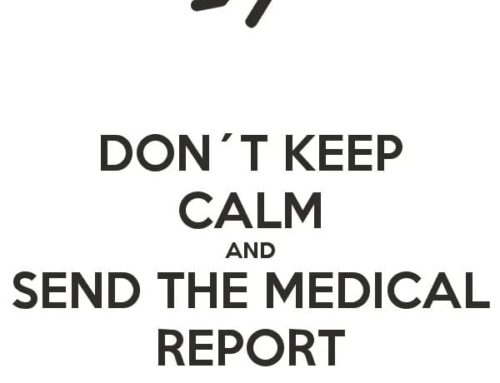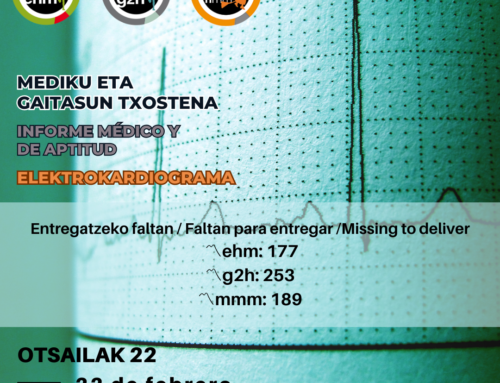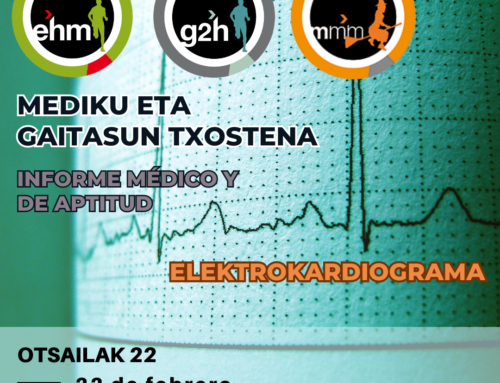you can contract the race SMS tracking service in the web https://web.rockthesport.com , which can be done until 11th of July.
We will explain how.
A.- NO USER ON ROCHTHESPORT WEBSITE
1.-Search the race in the web browser https://web.rockthesport.com (ehunmilak, goierriko2haundiak, marimurendi)
2.-In the race info page, click on REGISTRATION.
Then click on REGISTRATION>CHECK REGISTERED.
3.- Enter 2 of the 3 data that the website ask: mail, ID or registration number.
4.- Our name, surname and registration number will appear with an OPTIONS button next to it.
5.- Within these options click on REQUEST LOCATOR, to receive a code and an edit link in our email.
6.- Check the spam inbox if nothing comes. Within this email we have a link to access the edition by inserting the code.
7.- Review information and contract the race SMS tracking service (remember that it can only be done until 11th of July).
B.- WITH USER ON THE PLATFORM
1.- Enter login data and look at my races.
2.- It will appear the races where I have signed up; click on ehm, g2h, mmm and continue on point 2. of the above indications.